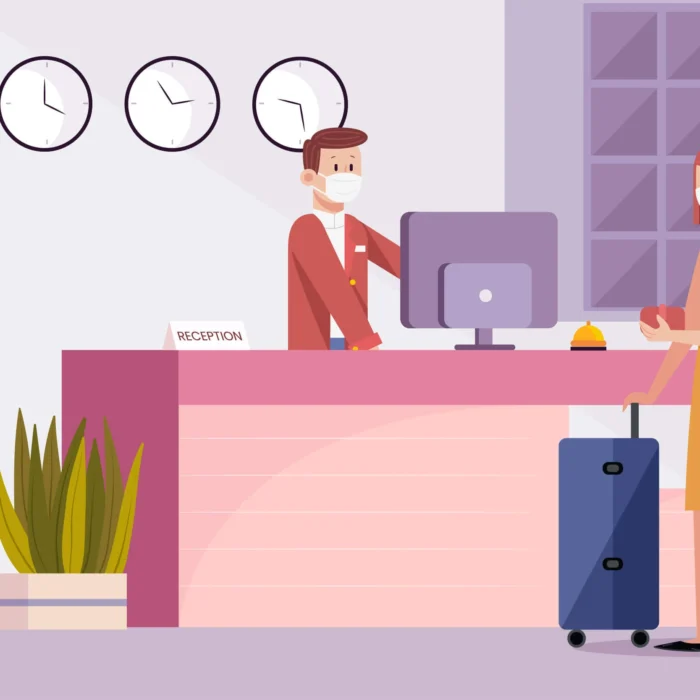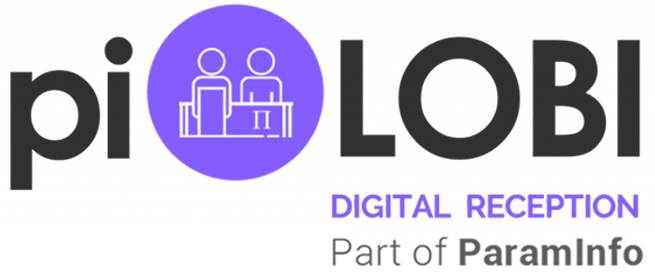How to Create Unique Visitor Badges: A Complete Guide
If your company receives a good number of visitors every day, you need a secure and efficient system in place to make the visitor management process streamlined and smooth. Therefore, you should invest in a visitor badge system to provide badges to your guests to enable your employees and security staff to recognize them easily. In this article, we give you a brief introduction to visitor badges followed by useful tips on how to create custom and unique identification badges.
Introduction to Visitor Badges
Educational institutions and businesses commonly use badges to effortlessly identify visitors. High-security organizations mandate that even staff members wear badges. You can use visitor badge software to create a single-visit badge or ones that are valid only a particular time period. This security measure helps to prevent unauthorized people from gaining access to your campus and building.
A well-designed visitor badge makes digital reception more secure by including the guest’s name, photo, visit data, validity code, company and hostname, security and health icons, Wi-Fi code, QR code, and visitor type labels.
Utilize a Visitor Management System
You can invest in a visitor badge system to speed up the process of issuing badges to guests and thus increase productivity. Paper-based badge procedures have become outdated because they slow down sign-in, are prone to errors, don’t look professional, and do not create badges with all the needed information. On the other hand, visitor badge software automatically prints badges with all the essential information and saves time for both the guest and the lobby receptionist.
How to Create Custom Visitor Badges
Your firm can stand out by producing a unique badge for each visitor. Make your digital reception process more humanized and personalized by offering a branded and attractive ID badge to each guest. If the badge is really appealing, the visitor may well preserve it as a souvenir and even display it to their contacts.
Basic Template
You don’t need graphic design ability for the badge creation task as the process is very simple. Start by utilizing a web-based badge editor offered by the visitor management system. Select a basic template and make your badges colorful or black and white, and vertical or horizontal according to your requirements. The horizontal format is preferred by the majority as it allows you to use bigger fonts which make the name clearly visible for quite some distance. Plus, you can include more information in the landscape format.
Online Badge Editor
The visitor badge system offers a simple-to-use and intuitive badge editor. Plus, it allows you to include needed data types from a drop-down menu. The editor tool also permits you to add an exclusive QR code that is automatically printed on the badge during check-in. You can include basic information on the ID badge such as visitor’s name, your firm’s logo, visitor type label such as “interviewee”, “contractor”, “visitor” etc., host’s name, and time and date of check-in.
If you wish, you can go beyond basic details and include information like the guest’s photo, your firm’s visitor Wi-Fi code, a QR code for swift sign in and out, added icons like “no smoking” and “no camera”, and a phone number to contact during an emergency.
How to Create Badges for Different Visitor Types
The visitor management system can help you identify the type of visitor at the lobby reception (for instance – a client, interviewee, or contractor). The software will then print a unique ID badge for each visitor type. It will show or conceal different facets based on the guest type. You can set up the solution to perform the tasks of printing unique badges for each type of visitor and showing or hiding elements accordingly.
Benefits of Visitor Badges
The most important benefit is you can improve the security of your office premises and staff members with a good visitor badge system. Your security personnel would be able to instantly spot unauthorized persons loitering without an ID badge and evacuate them immediately.
Plus, you can make the visitor management process faster and more convenient which will save time for your employees and the guests. Last but not least, you’ll visitors will gain the impression that your company is a professional organization that gives importance to people and time management.
About piLOBI
piLOBI is a capable visitor management system that is the favorite of many top companies around the world. Our platform can make your visitor management process more secure and efficient. Contact us today for more information on how to install and implement our affordable solution for the benefit of your enterprise.