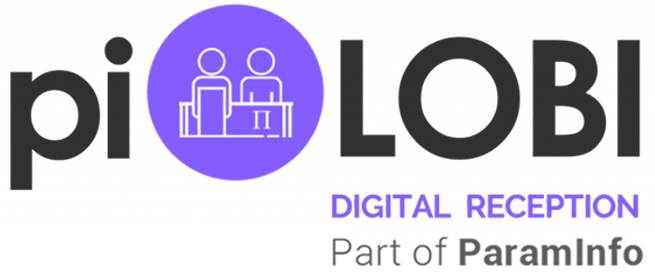Office vs Workplace Management Software: A Quick Guide
The ‘Workplace Management Software’ and ‘Office Management Software’ might sound like they mean the same thing, but they aren’t identical.
These tools both work to improve efficiency, make tasks smoother, and build better working environments. However, what sets them apart is the range of features, how much automation they offer, and the kind of smart functions they include.
By 2025, workplaces are turning into hybrid setups and focusing on digital-first models, which makes it even more important to know the difference. Companies now view offices as more than just spaces with desks—they treat them as active centers for teamwork, advanced tech, and decisions shaped by data.
This blog explains how office management tools take care of tasks such as scheduling, keeping records, and handling communication. On the other hand, Workplace Management Software, like piLOBI, goes beyond that. It uses automation and real-time data to manage people, spaces, and workflows more.
It covers features such as managing visitors, booking rooms, controlling access, and tracking compliance. Workplace Management Software builds a smart environment that uses data and adapts to hybrid work styles. Discover which option suits your business best and how smart connected workplaces are shaping the future.
What Are Workplace Management Software and Office Management Software?
Workplace Management Software
Workplace Management Software, often called WMS, helps improve the work environment and enhances how employees interact with their workspace. It includes things like desk booking, hot-desking, analyzing how spaces are used managing hybrid work plans reserving meeting rooms, handling visitors, giving directions inside buildings, and sometimes connecting with Softwares like HVAC, lighting, or even corporate calendars. WMS focuses on making spaces and services work better for employees.
Main Features of Work Management Software
Good Workplace Management Software uses technology, automation, and smarts to create a smooth and well-organized workplace. Here’s a breakdown of its key features:
1. Visitor Management:
Use QR codes, send instant host alerts, and provide digital visitor badges to allow safe and touch-free check-ins. This boosts security on-site while offering a seamless and professional experience for visitors from when they come in until they leave.
2. Meeting Room Management:
Use smart booking features, occupancy tracking tools, and up-to-date availability screens to make room scheduling easier. Gather useful data on how meeting rooms are used to avoid conflicts and make better use of space.
3. Space Management:
Analyze data to understand how desks, office floors, and departments are used. Spot unused areas, manage schedules for hybrid work, and make smart choices to save costs and use space more.
4. Deliveries and Managing Queues:
Simplify how packages are delivered; visitors wait, and reception tasks are handled by using digital tracking and auto notifications. These tools help avoid disruptions for employees and create a smooth experience for visitors across the facility.
5. Integration of Access Control:
Work with smart access control software to handle entry permissions, record movements, and keep compliance records. This adds extra security and keeps digital logs organized for auditing purposes.
A strong workplace management tool like piLOBI does more than just basic tasks. It uses automation and data insights to create safer and smarter workplaces that adapt better to needs.
Built for hybrid setups, multi-location offices, and large companies, piLOBI lets businesses handle people, spaces, and daily processes all through one smart Software. It turns routine office work into a smooth digital experience.
Office Management Software
Office management software, also known as desk booking Software, takes care of the operational and day-to-day tasks needed to run an office. This covers things like handling maintenance requests, tracking inventory and assets, ordering supplies, managing reception tasks, organizing meeting room schedules, and sometimes dealing with tasks like onboarding new employees. Its main role is to keep the office infrastructure functional and efficient.
Main Features of an Office Management Software
Office Management Software works as the core software in an organization. It makes sure regular administrative work happens without problems. It reduces manual work by organizing tasks and keeping everything in one place. Here are the main features it offers:
1. Employee Information and Task Handling:
Keep all employee details in one place, including profiles, roles, and contact info. Managers assign tasks, keep track of progress, and monitor work. This helps improve efficiency, responsibility, and team cooperation.
2. Track Supplies Equipment, and Maintenance:
Monitor office items, tech gadgets, furniture, and upkeep schedules with ease. Automated tools help avoid running out of supplies, remind you about repairs, and keep your equipment lasting longer.
3. Schedule Meetings and Team Communication:
Make it easier to plan meetings and connect departments using shared calendars, reminder features, and chat tools. This keeps everyone on the same page and reduces issues with double bookings.
4. Manage Attendance and Work Hours:
Use digital solutions to track attendance and submit timesheets. This makes payroll smoother and helps HR keep an eye on employee timeliness, unused leaves, and working hours.
5. Records and Documentation Management:
Store and organize key business documents, reports, and records in a digital Software. This setup provides fast access, manages versions, and allows easy sharing of documents. It reduces the need for excessive paperwork and improves transparency.
An Office Management Software or desk booking system works as a digital hub for usual office tasks. It streamlines administrative work, making it quicker, more efficient, and better organized. This helps companies operate while keeping close control over how things are handled internally.
Benefits — What They Offer
Workplace Management Software (WMS) and Office Management Software (OMS) are crucial for creating organized and effective workplaces. They each bring unique advantages to different areas of how a company works. Below is a closer look at work management software and office management software benefits.
Key Benefits of a Workplace Management Software (WMS)
1. Improved Use of Space:
A WMS or visitor management software gives a clear picture of how workspaces are being used. Organizations can track how desks are occupied and spot underused areas. This helps them move resources around or even cut down the size of their office space. It plays a big role in making real estate investments smarter, bringing down rental expenses, and ensuring every bit of space is used.
2. Better Flexibility for Employees:
As hybrid work models become more common, being flexible is essential. Workplace Management Software or visitor management software helps employees book desks and meeting rooms. It gives them control to decide when and where they work. It streamlines hybrid schedules, avoids clashes over space, and supports a balanced setting where people can work, whether employees are in-office, remote, or on rotation.
3. Data Driven Decision-Making:
Workplace Management Software also provides data to make smarter choices. Managers and company leaders get real-time data and reports through dashboards. This data gives them the tools to plan spaces better, decide on lease renewals, or update office layouts. By tracking when offices are busiest or which amenities are most popular, companies can manage costs wisely and improve the overall employee experience.
4. Better Visitor Experience and Stronger Brand Impression:
First impressions are important. A WMS creates a smooth process for guests with features like automated check-ins, digital badges, and instant notifications to hosts. Guests feel welcomed through clear directions and personal greetings, which help build a good brand image while keeping security tight and rules followed.
Key Benefits of an Office Management Software (OMS):
1. Faster Fixes and Less Downtime:
An OMS makes sure maintenance problems and support issues get solved. Automatic workflows and task assignments alert the maintenance team allowing them to fix things fast and with less disturbance. This method helps keep the office productive and running without interruptions.
2. Reduced Costs and Smarter Use of Resources:
Office Management Software automates tasks like procurement tracking assets and managing vendors. Businesses can manage expenses, cut down on wasted materials, avoid duplicate orders, and ensure vendors stick to their agreements. This leads to clear cost savings and better financial planning.
3. Improved Accountability and Meeting Rules:
OMS tools provide clear digital records and audit trails for every office activity. They track everything from asset upkeep to vendor performance. This boosts accountability, while making it easier to meet regulations and follow company policies without trouble.
4. Smoother Reception and Mailroom Handling:
Using digital workflows to manage incoming mail, packages, and front-desk activities, OMS cuts down on manual work and improves how things run. Reception teams get more time to interact with guests, while automated tools take care of tracking deliveries and sending notifications. This setup helps the workplace run without mistakes.
Picking the Best Software for Your Business
To decide if you need office management software or a workplace management Software, ask yourself these questions:
1. Do you want to use automation for visitor check-ins or booking rooms?
Workplace Management Software
2. Is your team set up to work or in a hybrid model?
Workplace Management Software
3. Are you looking to track space use or how people move around in real-time?
Workplace Management Software
Conclusion: The Future is Intelligent and Connected
Today’s workplaces are about much more than just desks and schedules. They revolve around people, tech, and data creating an evolving space.
Office management software helps with staying organized, but a workplace management Software or visitor management software such as piLOBI builds smart and connected environments that adjust to changing demands.
Starting in 2025, companies using smart workplace Softwares will gain more efficiency, improved security, and greater employee happiness.