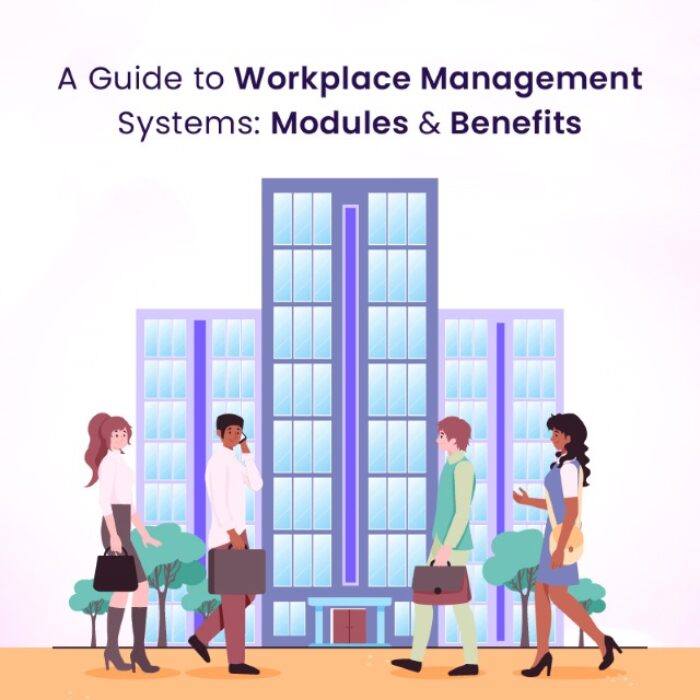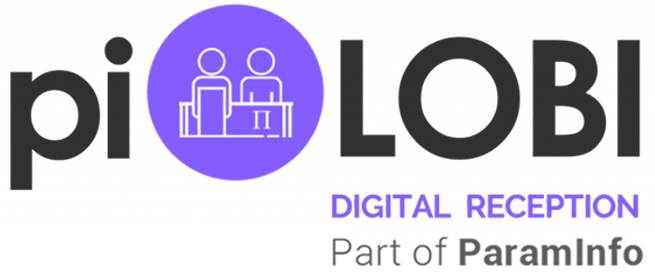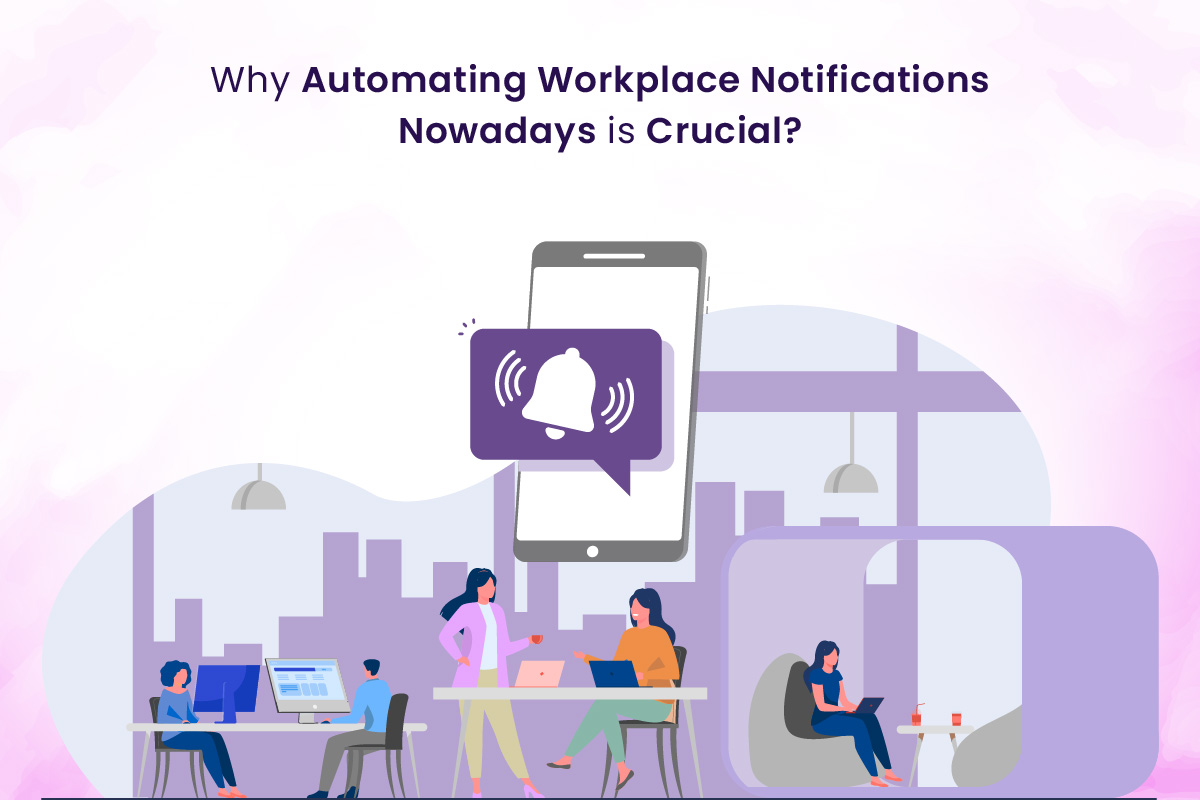
Why Automating Workplace Notifications Nowadays is Crucial?
Good communication is the main pillar of a productive workplace. Whether it’s about welcoming a visitor, managing meeting rooms or handling any other emergency situations, timely getting notice about such events ensures smooth operations as well as improvised security in a company.
Just imagine that an important business client is waiting at your office reception, but unfortunately the host or receptionist remains unaware of it. Or imagine that two important meetings have to be held but unfortunately, the room is booked at the same time, leading to confusion and wastage of time.
These everyday inefficiencies at the workplace can disrupt work operations and decrease efficiency.
But what if in your office, you get a system that could help easily notify the right people at the right time, and that to without manual intervention. This is where Automating workplace notifications come in. It handles repetitive and time-wasting tasks in employee communication.
Automating workplace notifications helps businesses with smooth visitor check-ins, better tracking of employees, quick alerts during emergencies, and other tasks. This boosts both productivity and safety. It creates a safe and secure workplace that runs more smoothly; lowers the need for manual work, minimizes confusion, and allows a company to keep operations running.
In this blog post we will dive into five key office notifications that should be automated. These changes will help improve workflows, boost team coordination, and create a more efficient workplace.
1. Host Notifications – Notifying Employees About Guest Arrivals
Host notifications in workplace management are messages that inform specific employees called hosts when their visitor checks in at reception. These messages arrive through email SMS, or app alerts. They tell the host the visitor’s name reason for being there, and which company they are from. This helps the host greet and guide the guest.
Host notification or visitor notifications automation make visitor check-ins run smoother. They ensure employees know when visitors arrive without needing to be told by someone.
How It Works
When someone checks in through a visitor management system, it identifies their host either from the visitor’s choice or a preset option then alerts the host through their preferred method of communication.
Advantages
Less Waiting: The system notifies hosts, so visitors don’t wait as long.
Better Workflow: Employees stay focused on work instead of worrying about incoming visitors.
More Security: Visitors meet with their hosts, reducing the risk of unauthorized entry.
Professional Vibe: It leaves a good first impression by making visitors handling smooth.
2. Check-In Alerts – Monitoring Who’s in the Office Right Now
The check-in alert function in workplace notification systems gives live updates about employees and visitors entering and leaving. It simplifies knowing who’s in the building and at what time. This improves safety, makes it easier to follow rules, and adds to workplace data analysis.
How the System Works
Employees or visitors start by checking in through a specific method like scanning a QR code or using a self-service kiosk. After they complete the process, the workplace management system records the time and method used. It keeps everything exact. Alerts are then sent to related staff like security, HR, or the host, keeping everyone updated right away.
Advantages
Better Security: Makes it easy to see who is on-site right away and supports keeping security tight and access under control.
Compliance: Allows companies to track who is present and meet rules tied to workplace safety and legal regulations.
Better Insights in the Workplace: Gives useful data about how spaces are used and where employees are for smarter resource use and managing space.
Faster Communication: Automated visitor alerts send alerts to the people who need them and avoid the delays that come with manual check-ins.
Smoother Operations: Handles visitor management more and removes the hassle of logging entries by hand or slow check-in systems.
3. Meeting Room Alerts – Stop Double Bookings and No-Shows
A Meeting Room Alert tool, part of a room reservation system, delivers automatic updates to users about upcoming meetings, adjustments, or cancellations. This improves communication and streamlines planning. It prevents double bookings, saves time spent looking for free rooms, and ensures everyone knows the details—leading to better teamwork and productivity.
Advantages
Quick Updates: The system sends automatic updates to attendees with details about meetings like time, place, and necessary arrangements.
Fewer Double Bookings: The system gives real-time updates on room availability and sends out alerts. This stops accidental double bookings and keeps everyone updated about their meetings.
Alerts for Cancellations or Rescheduling: It sends updates when meetings get cancelled or moved. This clears up confusion letting everyone know about changes.
Saving Time: It cuts down how much time workers spend looking for rooms or sorting schedules. This lets them focus on their actual tasks.
Better Meeting Start Times: Notifications remind people to arrive on time, reducing delays and allowing meetings to run.
Smooth Setup: Meeting room notification systems connect with used calendar apps such as Outlook and Google Calendar. This setup lets people schedule and organize meetings straight from the platform they use.
4. Emergency Alerts – Make Workplaces Safer and Respond Faster
An emergency alert notification system sends out critical updates to specific people during urgent events. These systems help share important information, boost communication, make things safer, strengthen preparedness in an organization, and simplify how emergencies are handled.
Advantages
Quick and Reliable Communication: These tools make sure important news gets to the right people fast and without any issues. Notifications can go out through text messages, emails, voice calls, or app alerts to reach everyone.
Better Safety and Protection: Emergency alerts warn about dangers like bad weather, security issues, or active shooters. They help people act on time and stay protected in dangerous situations.
Stronger Organizational Defenses: Emergency notification systems send workplace safety notifications, making it easier for organizations to get ready for crises and handle them. This reduces delays and keeps the business running.
Focused Messaging: These tools allow organizations to set up groups for sending messages to specific audiences. They can quickly alert first responders or certain departments when needed.
Easier Crisis Management: Fast communication through emergency alerts helps teams work together during incidents. It makes sure resources are used well to handle the situation.
Better Message Reach: Emergency alerts go out on many platforms improving the chance that people will notice the message.
5. Delivery Arrival Updates – Keep Staff in the Loop About Deliveries
Package alerts in workplace automation tools boost efficiency and make things smoother for employees and visitors. These alerts send timely details about deliveries, like arrival times handling steps, or pickup readiness. Employees get these updates by text, email, or app notifications. They remove the hassle of manual tracking, prevent mix-ups, and ensure employees know when their packages are available. This helps improve both satisfaction and productivity at work.
Advantages
Fewer Missed Packages: Delivery updates about when and where packages will arrive let customers adjust their schedules and ensure they are there to get their items. This reduces missed deliveries and the need for extra trips to redeliver.
Making the Delivery Experience Better: Sharing accurate updates about delivery times tracking info, and estimated arrivals helps build trust. It gives customers a clear view of the process, keeping them happy and encouraging them to stick with the company.
Boosting Efficiency: Using automated workplace notifications makes it easier to communicate between businesses, drivers, and customers. This cuts down on confusion and helps everything run more overall.
Building Loyalty and Trust: A reliable and honest delivery system supported by automated updates strengthens how customers see the brand. It also makes them more likely to come back and recommend the company to others.
Data Analysis and Insights: Businesses can study details from delivery notifications like drop-off times, areas, and customer choices. This analysis reveals patterns and trends that help improve delivery plans and make smarter business moves.
Real-Time Updates: Delivery notification tools share updates on delivery progress as it happens. They inform us about delays or changes to arrival times so customers can plan better and shift their expectations as needed.
Final Note
Setting up automated notifications helps save time and cut down on mistakes. It also reduces confusion and makes work more pleasant for employees and guests.
You can use automated notifications to inform employees about open meeting rooms, keep track of deliveries, or send out safety alerts on time. They can make a big difference in how your office runs.